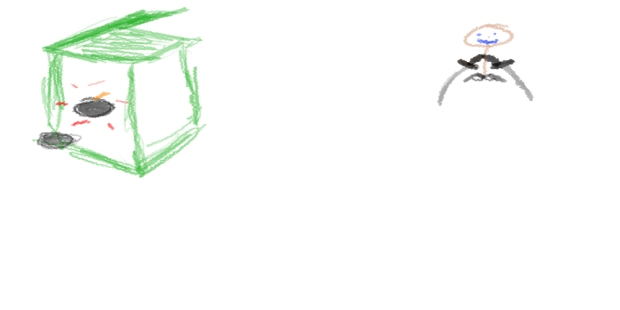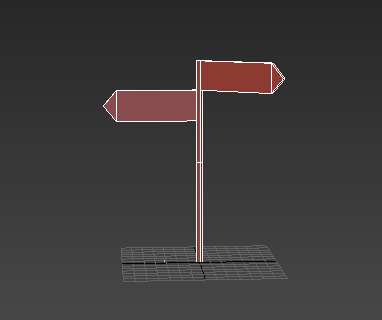Yesterday we had a series of tasks given to us, these included sketching, modelling, thumbnail images and more. First up was the sketching. We had 5 minutes to sketch some initial designs from a category we were given. This category was danger. This meant we had to think up ideas/objects associated with danger. Here are some that I thought of:
This slideshow requires JavaScript.
With these in mind, using what remained of the 5 minutes I had to quickly draw up some images of what I could focus on later. I only had time to do the tank, here is what I got.

As you can see it is not much. This is all we got time for on this topic. Now we moved onto a different topic, which we would further develop, the topic being “Repurpose”.
Our lecturer told us we were aloud to have fun with this one. So we could be creative and imaginative. Here are my initial sketches:
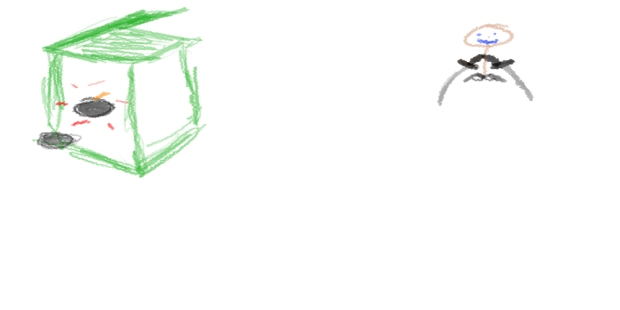
At first, I thought of recycling as it ties in very closely with the keyword. But then I remembered we were aloud to have fun, so that is when I came up with the idea of “Katana Hands” and “Pistol Feat”. This is the idea I would then develop.
We were then given 30 minutes to fully draw this idea. This is where I realised that pistol for feet wouldn’t actually work. So I turned to the next obvious solution, rocket launchers!
I decided to gather some reference images to make my drawing considerably easier. Here is what i got:
It is built up of pictures of rocket launchers, missiles and stilts. My pistol feet idea effectively turned into rocket launcher stilts. This is when we were given the time to draw our finalized ideas. Here is the finished product:

All I am going to say is, I am not the best artist in the world. This is why I wish to improve. This exercise gave us insight onto the type of speeds industry artists work at, and that the first idea is not always the best, and almost always needs development.