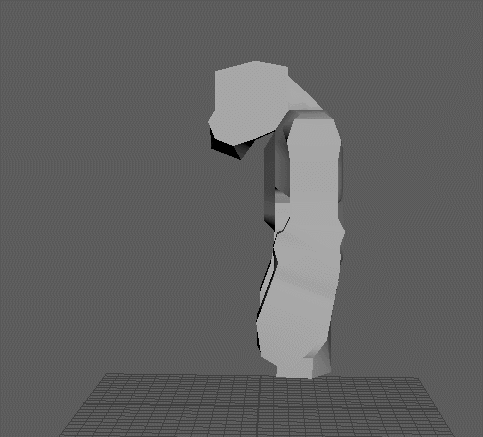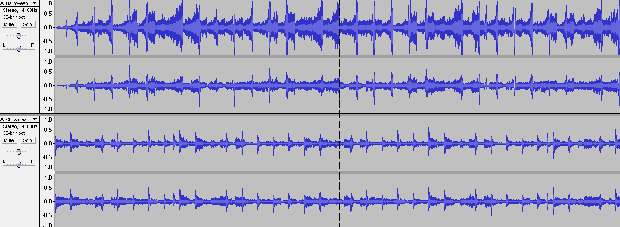Today we had a task to create something to do with the word “Loop”. It would be done however we liked. I decided to model something. I had an original idea to do a modular asset list (walls, corner segments). I went along with this idea for just over an hour. It was turning out okay, but It turned out that some other classmates were doing the same idea, so I wanted to do something different.
I spent a long time thinking about a new idea, which was the downfall of this task for me. I decided to animate / model some fruit loops (cereal) pour into a bowl. This was a good idea, I thought originally.
This is what I had time to do (this took me about 20-30 minutes).

I also did a very basic animation along with this. As I had never animated in 3DS Max, I found it quite challenging. I am not going to show it because I do not think it is worth me showing.
I think I might continue this project to create a very simple, basic scene.