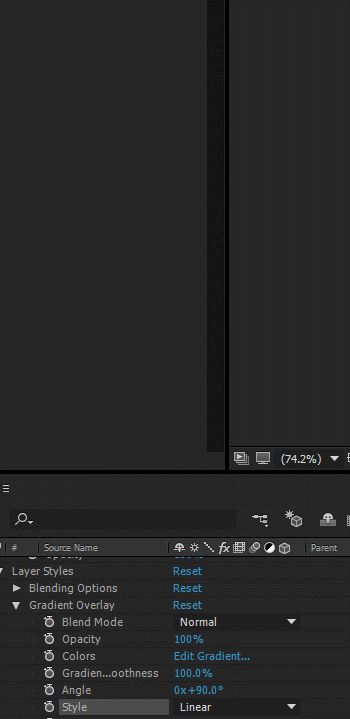What is the “Lunch Crunch”?
The “Lunch Crunch”is an activity in which Framestore employees partake on a Friday lunchtime. It is 2 hours of modelling. Framestore have decided to set us our own Lunch Crunch challenge.
“They have suggested that students do this task on the 24th of November as it is ‘Celebrate Your Unique Talent Day’ and that could be an interesting theme for the students to interpret. We would give the students 2 hours and the only rule is that they have to start from a sphere, no pre-made models allowed.” – Brief
The Idea
Our lecturer, Matt, said we could base our model off one of our hobbies/game/film, or something we like. As we had to start off with a sphere, I wanted to create something similar to an object in a game I play.
This is a “Servitor“. It is an enemy in the game Destiny.

As it is a sphere, I thought it would be a good idea to start off creating this, and then add my own twist towards the end. I have merged two of the races in destiny, the servitor, and the corrupted race, The Hive.
This slideshow requires JavaScript.
I took the spikes, and glowing green aesthetic of the Hive and added it to the Servitor.
Finished Product with Paint
This slideshow requires JavaScript.