Keying is “defining transparency by a particular colour value or luminance value in an image.When you key out a value, all pixels that have colours or values similar to that value become transparent“. – Adobe
In other words, if you key out a colour, that colour will be deleted from the scene. Many movies have used this, as it is mostly used to “edit out” greenscreens. Here are some examples:
- The Avengers
- Captain America
- District 9
- Alice in Wonderland
- Avatar
What did we do?
We had a video of a woman with a greenscreen, and a 3d animation. Our goal was to take the woman and place her into this enviroment, without the greenscreen and aperatus. To do this, we would use Keylight.
What is Keylight?
Keylight is The Foundry’s keying software. It was bundled with the release of After Effects 6.0. It is an award winning blue and greenscreen keyer. The main algorithm that Keylight uses was developed by “Computer Film Company” and was ported to After Effects by The Foundry. The Foundry is also well known for other high-quality plugins.
The Greenscreen Footage
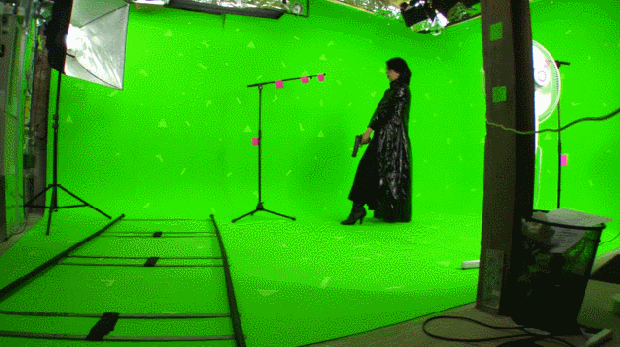
3D Scene Footage

Keying
To key out the greenscreen we have to use Keylight. This allows us to take out the green. Here is what happens when we take out the green:

To fully key out the shading and shapes in the video we need to go into screen matte view, which is black and white. White shows the areas that have not been keyed out, black represents the keyed out parts. We need to turn up the “Clip Black and Clip White” options to get the full effect.
Here is the final effect, only keying out the green:
