As part of our synoptic project, I am required to design and create some FX for specific scenes. This particular effect, seen below, are clouds of memories that the main protagonist, red being a bad memory, blue being a good one. 
Creating the Effect
This is the footage that I used in the background to create the “Cloud” effect. To create this, I downloaded a stock image of a cloud and took it into After Effects. It was relatively simple. All I had to do was add a displacement map, and animate the horizontal and vertical displacement. After finalising the animation, I had to add some colour effects to have the transition between blue and red (which at the time, I thought was how the effect would be made). A simple color offset effect worked a treat.
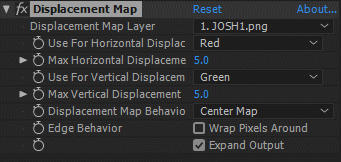
An example of changing the values
As well as doing some of the effects, I have taken the task of editing the behind the scenes videos for the team. Instead of having a concept art book like other teams, we have behind the scenes videos and a VFX breakdown at the end. Our behind the scenes videos feature small sections of cut footage, photos, and a general look at what happens behind the camera and making of a short film. I have completed two behind the scenes videos so far, with another one in the works as we speak. Here is the first one I made, which is a culmination of Day 2 of filming and some practice shots with the drama students:
I took this task because editing and film-making is one of the things that I like the most, this will be what I pursue once I finish this course. I have been enjoying getting used to new software, as well as using new techniques and effects to make a professional and clean look to my work. If I was to create this video again, I would maybe use calmer music and a cleaner font. I do not want to give off a false impression with my work.