I have created the effect that an iPhone message appears on the screen as he walks. Then, it is tracked to the phone in the next shot.

First, I had to create the text bubbles themselves. This was a case of using the pen tool to create the marker indicating who sent it, after some trial and error. I was able to come up with a good shape. Now I had to create the text. The original font that iPhone’s use is Helvetica Neue, but most recently San Francisco.
When it came to animating the bubbles, I had to make it one object (including the text). This meant using the pre-compose feature inside of after effects. This means turning your current composition into a usable layer on top of others. All I used to animate the bubbles after using the pre-compose feature, was scale.
I originally had two keyframes:
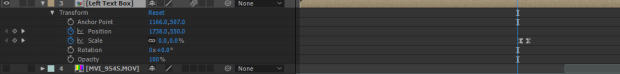
For:
- Scale: 0
- Scale: 155
The reason I scaled it to 155, and not 100, was because I was not satisfied with the scale of the pre-comp when originally creating it. So instead of adjusting all of the individual layers, I just scaled the composition instead. This also made it easier to scale other bubbles too. Here is what the bubbles look like when animated:

There is some lag in this, as it is a .GIF so it will not have the full effect.
Here is the final version:
and a breakdown: