As a whole, I feel I have made a great impact on the short film, as well as the game. With the game, I created several visual effects assets that have been used such as explosions, projectiles, and rocket trails. All of which I created inside Unity’s built in particle engine. While I have created the final particles that will be used in the game, Conor is using placeholder explosions so he can focus on finishing the MVP (minimum viable product) before the deadline. My particles will be in on the final version. Here is a gif of the rocket trails:

As the particle effects/ helping Conor out with the visual and aesthetic side of the game was all that he required me to do, I focused heavily on the short film, as it is what I want to pursue outside/after college.
Remember – Short Film
The short film is where I allocated most of my time, contributing a lot to the team and the development of the project. For example, in the pre-production stage, I gathered a selection of audio samples which we then sent on to our composer.Unfortunately I cannot share our soundtrack, as it is private as of now. Here is the playlist we used, anyhow:
As well as this, I created a pre-vis and several vfx tests that we used to give ourselves some idea of what we wanted from the final product.
Previsualization (also known as previs, previz, pre-rendering, preview or wireframe windows) is a function to visualize complex scenes in a movie before filming.
Prologue Pre-Vis
VFX Tests
Credits Test – 3D Models + After Effects
This was just an idea, and practice of what I thought the credits could look like. Although we did not go with this idea, it was still worth seeing what the possible outcome would be like.
3D Intro Test – Maya
As part of pre-production, we had to brainstorm some ideas of what certain scenes would look like. This was one of my ideas as part of the introductory sequence. While there would have been a more stylized model, it was just a basic version to propose the idea of this title.
Glowing Eye / Distortion Effect – After Effects
This was one of the most important tests done for this project, the reason being it was 2 tests in one. Using the distortion/glitch effect we used for the elevator scene and memory clouds scene, as well as glowing eyes.
Intro Text – Premiere
There is not alot to talk about with this test, it is an animated sequence of words. This was just a placeholder in the final composition until we did the final version.
The Production Stage
As part of our assessment, we need formal documentation, this can be in a form of weekly tasks, a spreadsheet, etc. We created our own weekly tasks document that has been used throughout the project, and I created a behind the scenes film that also counts as documentation.
I enjoyed the production process, as it gave me experience with a camera, and filming with a group. I helped out with the camera, adding more shots/changing existing ones to work more with the footage we had. I feel like I was a great help during this. As well as helping, I had to record the behind the scenes footage. As we only had one camera, I recorded it with my phone (which recorded in 1440p). The footage was filmed over 3 seperate days of filming (not all):
- Storyboarding & Practice Shots
- The Main VFX Sequence
- Act 1 Introduction Shots
- The Final Day
I created these all seperately at first, but then our Director, Josh made a suggestion that I make one video, including all of them, with a question and answer session at the end to give further insight into our project. You can view the video here:
Visual Effects
Originally, I was in charge of one effect. The memory clouds. This is part of the main visual effects sequence, inside of the head. The memory clouds had 2 forms, red and blue. Unfortunately I cannot show the final product yet, because we have not released the film. But, you can see the breakdown of the initial effect.
Blue Memory Cloud Breakdown (not final)
After finishing this effect, I gave myself some more tasks. The iPhone message effect and breakdown. I wanted to do this from the start because I knew how I would do it too, and I thought it would be fun to do. I have a full blog post about this effect, here. But I will explain it here too for convenience.
First, I had to create the text bubbles themselves. This was a case of using the pen tool to create the marker indicating who sent it, after some trial and error. I was able to come up with a good shape. Now I had to create the text. The original font that iPhone’s use is Helvetica Neue, but most recently San Francisco.
When it came to animating the bubbles, I had to make it one object (including the text). This meant using the pre-compose feature inside of after effects. This means turning your current composition into a usable layer on top of others. All I used to animate the bubbles after using the pre-compose feature, was scale.
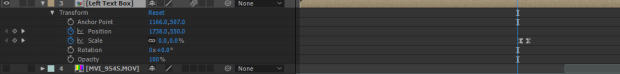
For:
- Scale: 0
- Scale: 155
The reason I scaled it to 155, and not 100, was because I was not satisfied with the scale of the pre-comp when originally creating it. So instead of adjusting all of the individual layers, I just scaled the composition instead. This also made it easier to scale other bubbles too. Here is what the bubbles look like when animated:

It will be slower than usual, as it is a gif.
This next effect I had no intention of doing, in fact, this effect was not planned at all, it was a decision made “in the moment”.
Elevator Glitch Effect
While editing the full composition, Josh our Director, suggested that we could add some flickering lights to the scene to add suspense. I went one step further with it. I added some sound effects, flickering lights, and a distortion effect on the reflection to show an evil force behind.
Team Efforts
This is the part where I discuss how I think the team has done as a whole. For the most part, they have been resilient, and hard working. Getting their effects done on time, with no hassle. But some team members have not pulled their weight in certain areas and have made some situations awkward with how much unnecessary time spent on a simple effect. We have already been held up for around 1 month with the actors not showing up on time, or at all. This made us start filming by ourselves, and has already delayed us enough. Certain team members when having nothing to do, will just sit and watch instead of looking at the weekly jobs document and offering to do more work. I do not have an issue with taking time to do an effect, but if the time you spent on it does not equal the quality of your work then the time was wasted for the most part. One team member has not showed up a lot of the time, and even when they did the work took a while to get done while others were getting along at a steady pace.
I think if these 2 team members were more consistent and spent more time on this project and less time on their personal portfolios, we would have had a higher quality product.
Overall I have enjoyed both projects, but felt I had more of an impact in the short film. I would have preferred using the actors, as we would not have been delayed whatsoever, and would have experienced actors instead of VFX artists acting.