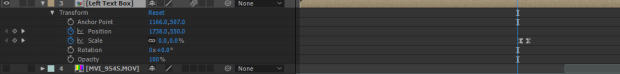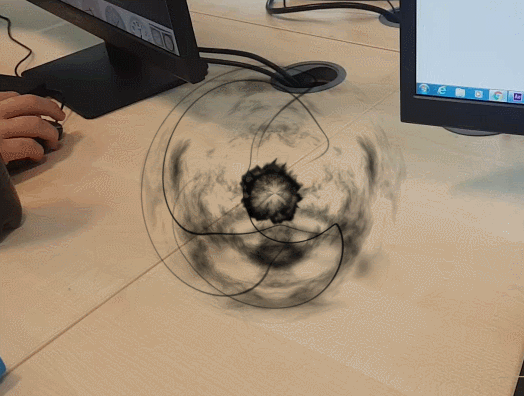In terms of the synoptic project, it was vital that we stay consistent and work as a team. Whether this meant keeping track of our work, helping out others, or just simple communication.

Remember – Short Film & VFX
In my opinion, this project could have been formatted and organised considerably better than it was. This was nobody’s fault in particular, just a matter as we had drawn the short straw. We had team members in different classes, thus we had a disadvantage compared to other teams from the get-go. We used several platforms of communication on this project, including:
- Google Drive / Docs
- Scrums
Google Drive was the main place that we communicated, obviously in person, too. But when we did not have direct access to one another, this is where it happened. It holds the majority of our files, and the documents which hold our individual tasks. This was where if you had work to do, you would find it listed here, and if you didn’t, you could allocate yourself work to do. Which, surprisingly, only I did.
Work Ethic & Getting the Job Done
All of our team members had good work ethic. They all wanted the best for the project. But, unfortunately, the work did not reflect this. For example, some work could be lazy, sloppy. but be written off as finished. Resulting in it having to be re-done. Several team members also lacked certain aspects of communication, leaving work that was not fit to the brief.
When it came to the final weeks of the project, there was a severe loss of communication within the team, in tandem with personal issues conflicting with the project. One of my roles in the final stages was co-editor (helping compile the final edit of the film), This meant I needed to communicate with each team member individually, to ensure that all pieces of work that had new editions, were exported and ready for me to use in a safe place. While for the most part this was alright, it was left very late for some effects to be given to me, which could also be an accident on my part, as I was concentrating heavily on my personal portfolio, which I soon came to realise. During this time, certain team members deliberately distanced themselves from the rest of the group, leaving a desire for communication, as well as a lot of frustration with the rest of the group. Other than that, the team communicated fairly well over this project. Other than a few hiccups I am pleased with how the project turned out.
Space Station Defense System – Top Down Shooter
This was my second project which, overall, I had less of an impact on. But I did still pull my weight and helped wherever possible. All of the members of this group were in my class, which made communication a lot easier than the short film. As well as using Google Drive, we were unique in using Mantis Bug Tracker.
“MantisBT is an open source issue tracker that provides a delicate balance between simplicity and power. Users are able to get started in minutes and start managing their projects while collaborating with their teammates and clients effectively.” – mantisbt.org
In layman’s terms, MantisBT is a platform in which you write down bugs and tasks for your team. As I involved myself more into the short film, I did my communication directly with the lead designer. Another reason I did this was because I did all of my tasks when asked of me, so there was no need for me to keep checking back. If he had an issue or something to bring up with me, he would speak to me directly. Which I appreciate.
The rest of the team, I didn’t really communicate with, however. I believe the main reason for this was because I had one of the more important jobs (the design aspect) and I heavily focused on this, while leaving the other team members to their work. I must also mention the fact that they spoke regularly together to synchronize their work and keep up to date with anything new they wanted doing. Unlike one team member. This member did not contribute a whole lot to the project.,If anything at all. He did not involve himself with the project whatsoever, which is concerning. However the other 2 members (and me) were able to deliver a high-quality product at the end. Reaching our MVP with ease and showing a graphically and technically sound game.
As a whole, communication was well in both projects. Admittedly, there was some faults, but nothing goes perfectly. I am happy with how both projects turned out, but if I had to do it again, I would ensure that everybody does their work on time, to a high standard, and involves themselves with the project. To achieve an even higher quality product.