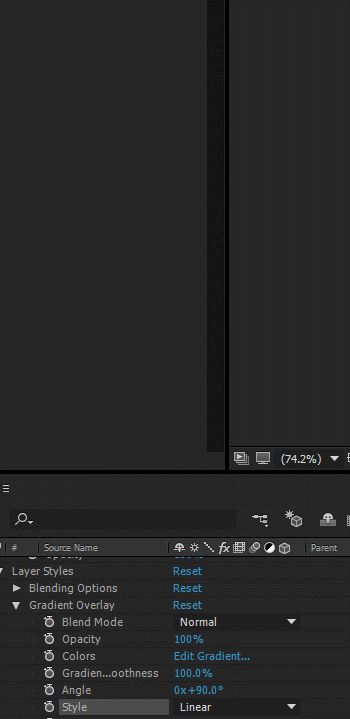This week we had to present our ideas for our “Synoptic Projects”. This counts for 40% of our final year grade, a crucial part of our future portfolio, and would be created during a 6 month time frame. We had to present an idea based on our chosen areas, mine was VFX. This blog post will essentially act as a written version of the pitch, along with some minor feedback towards the end.
The Pitch
Slide 1 – The Idea

The main concept of my idea was pretty simple. It was a small visual effects sequence of around 1-2mins in length. The visual effects element would be walking statues / trees with faces, some static and some that speak. As well as this, it would be in the point of view of an old wizard, or druid. You can tell this by the staff that would be in view.
Slide 2 – Fitting the Themes

My idea fits the themes pretty well, the three themes were:
- A place or building of significant interest
- A fictional character
- Local connection to history or literature
I hit 2 out of 3 here. The fictional character being the druid/wizard in the sequence, and the building of significant interest being the Winter Gardens.
Slide 3 – Inspirations & Why

To create something challenging yet rewarding was the main goal for me. If executed correctly, this could look industry standard, at college level. This would be an incredible addition to a portfolio for university or job applications. Above is also an example of a tree with a face, something that could be used as a reference image during the creation process.
Slide 4 – Job Roles 
The main job roles within the team would consist of an ideal 2 VFX Artists, 1 Sound Engineer to work in collaboration with sound students to create a small soundtrack and some sound effects. 1-3 3D Artists would be great depending on the method of creating the trees. A voice over could also be necessary if an intro sequence is implemented during the creation process.
Slide 5 – MVP (Minimal Viable Product)

A minimal viable product is the minimum amount of something you think is acceptable. For example, the MVP of my project is at least one tree / object with a fully fictional face. This means fully rigged, animated and put together in After Effects. As well as this, the flash (which I will explain later) is a piece of visual effects that is relatively simple to create, but hard to execute, I would like this in the MVP.
Slide 6 – Scope (Scalability)

This part of the pitch explains what could be added if we complete the initial idea. For example, more objects could be added in, walking statues and maybe a backstory or an intro sequence to add more of a story aspect to the scene. More ideas could be added in the future, depending on how much time we have left to complete it.
Slide 7 – The Pre-Vis
This was a quick Pre-Vis I made to show of the MVP of my idea. Obviously, the finished product would be alot longer than this, It is just to show the premise of the idea and how it would work.
Feedback
I received some minor feedback from my peers and tutors after completing the pitch. Including:
- Maybe too short?
- Need to crack down on how you would create the trees (3d?)
- Team size